how to add custom images in blogger themes?
if you want to change or add the blogger theme/template images or you want to add images from your computer.so there I have a very unique trick about it with that you can easily add or edit your theme's images free of cost.
let's start to the trick
I will show you the procedure step by step, so let's do it.
step 1): first of all you have to create a blogger blog for your files or images hosting,
for this go to blogger.com and create a new blog as shown in the picture below.
step 2): when you make your blog then click on create a new post, and upload all your images to the post which you want to add in your blogger themes and publish your post. if you want to download copyright free images so I recommend pixabay.com and pixel.com because these two are the worlds largest sites to provide copyright free image and the most important thing, that it is free of cost and they have any type of images you can find here by topic.
step3): open your blog in which you want to change the theme's images, in blogger dashboard click on theme menu, when it open click on edit HTML and then find the section of your slider or anywhere you want to add the image, in HTML coding you can see tags like following.
<
a href='ENTER-SLIDE-1-LINK-HERE'><img src='your image address'/></a>
step4): open you previous blog in which you upload your images and click on images when it open right click on the image and copy image address, and then goto to your main blogger theme and copy it into your coding and then click on save theme. your image will appear on your blog when you refresh it.









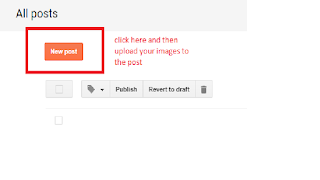




0 Comments:
Post a Comment